
Transshipment of containers
The transshipment of containers module was developed for those lines, whose containers have to be discharged in a specific port and then loaded again to be transshipped to their original port of discharge.
There are three steps and programs
involved in this process; the first one of them is the job entry screen, in which the port has to
be set up in a special way. There is an additional column, called THRU, where
the port of transshipment is going to be assigned. This thru port has to be
assigned next to every port of discharge, whose cargo will be transshipped. For
example if a container goes from Port Everglades to

The second program is a Transshipment module. It shows the list of all containers that are ready to be transshipped with their corresponding information, such as, bill of lading number, status, job number, voyage…. Information can be sorted out based on these criteria, for example, only containers for a specific job can be selected.
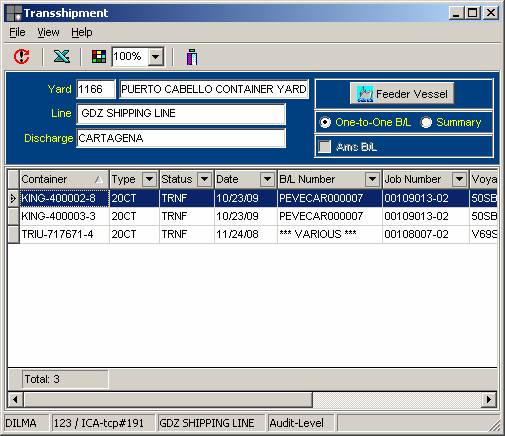
In order for the containers to appear in this list, the department of Equipment Control has to load and discharge the containers on real time, so that all containers are available to enter the new documentation; the containers will show the status TRNF (Transshipped Full) or TRNE( transshipped Empty)
Once the information is selected, there will be a list of available containers; which will be dragged into the new voyage, and create automatic Memo bills of lading
As this process is done, the containers will disappear from the transshipment module and they will be ready to load and discharge to their original port of discharge.