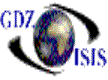
Container
reports
Equipment History
This report shows the story of movements for a specific container,
including voyage, ports, container yard, date, basically a full printout of the
equipment master screen. It can include full story or a rage of dates can be
specified
Container Repair History
This report shows the list of containers that have been repaired, including the repair company, and the invoice and the amount of the service. It can be specified by yard, container and a range of dates. This report shows the same information that appears in the Equipment Repair History
Container Leasing Report
This report shows the leasing information for a specific range of dates; it includes leased, leased owned and leased purchase, separately. It can be run by leasing company, equipment type, by contract number , dipaly detailf about contract number, rates, range of dates on which it has been leased
Daily Activity Report
Shows a list of containers based on the date and CMS selected. It shows the size, status, job/voyage information, revenue, Bill of lading number and the selected company acting as shipper\Forwarder\consignee\Notify. At the end shows a summary with totals of TEU’s and quantity of containers
Depot Holdings
The depot holdings report outputs an inventory of all containers for a given line, port, depot , equipment type and location. Inventories for all lines, all stevedores and/or all equipment types can also be obtained. The selection can be made for containers that have remained inactive for a given number of days. There are two output modes for this report: detail or summary. In the detail mode, the report breaks and subtotals by depot, equipment type and current status of the container. Output are: container number, status, current location of the container, latest job number, vessel voyage, date of departure, port of loading, port of discharge and final destination and number of days since last activity. In the summary mode it gives the numbers of containers at each status for each equipment type and stevedore, if applicable. If all stevedores are chosen, it outputs total number of containers for each stevedore and total number of containers at each status for all stevedores. If all equipment types are chosen in a separate page, it outputs total containers for each equipment type. You have also the option of selecting whether you want to see the information for owned containers, leased containers or a third party.
Container Demurrage by port
It shows a list of containers with the vessel\voyage and date in which it sailed and the voyage\vessel on which it returned, calculating in this way the demurrage
Container Summary
This is a container summary by job. Shows container number, size, seal, bill of lading number, consignee and special remarks, such as temperature in case of refrigerated containers, or hazardous cargo information
Inventory on container yard/warehouse by CMS
This report shows a cargo inventory by company name. it can include full containers, Vessel convenience container and loose cargo. Shows container or dock receipt or TIr number, container number, seal, booking number. It may be run for multiple warehouses, if needed