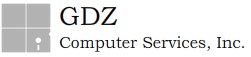Charge/ Concept accounting setup
Every standard charge and concept is mapped to specific G/L account numbers, the accounting department usually takes care of this part, since they know which account to affect, when posting the documents. It displays all the accounting companies number and names, and the account fields in front of them to be populated accordingly. Just click on the drop down list and the number and name can be selected from it. If the account needs to be changed, simply click on the drop down list under the corresponding option and change it.

This part is very important, since it connects traffic with accounting, avoiding extra data entry in accounting. When posting a B/L, the program looks for the corresponding account, based on the charge, and assigns the amounts to the general ledger, information that can be reviewed by general ledger or job analysis reports.
Also, from the accounting module, when an intercompany transaction takes place, the program looks at the charge\concept and the accounts that it will be affecting every company involved in the transaction.