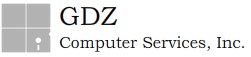
Main Menu
The
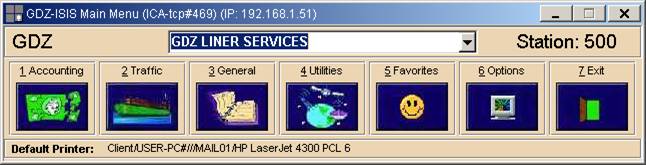
The modules are as follows
- FAVORITES
- EXIT
To access the different programs, click on the module you want to work with and the submenus will be displayed. You can move either with the mouse or the arrows throughout the menu modules. To select one program, highlight it and hit <Enter>
The Favorites option is
described in the option submenu
The Exit
button allows the user to get out of the menu