
Inventory by Location
This is another Inventory view
for loose cargo in
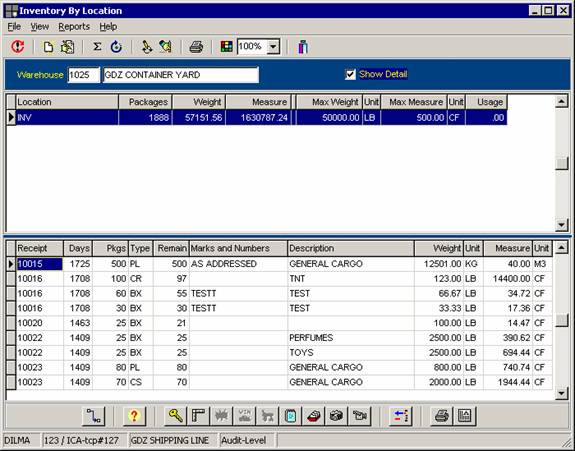
Based on the selected warehouse, it will display the list of dock receipts, per location. The section of top will show the list of locations with the total of packages, weight and measurements. As the location is highlighted, the lower screen will display the list of receipts that have been entered. The document can be accessed by highlighting it and hitting Enter, or by double-clicking on it.
By right clicking on a line item, as the other windows programs, additional features are found. Cargo can be authorized – un-authorized to stuff, change dimensions, change location, view an Audit or simply clear it from inventory, if the user has the appropriate security level
The location name can be renamed or deleted if needed…. Audit security level is required to do this. A new location can be created, as well.
Since this is an on-line view, the Refresh button can be used to update the information, as other users may be creating more receipts
A warehouse inventory report can be printed from this screen